Today I was thinking about how I am going to document my learning for ECMP 355. I have Google Reader set up, I manage my comments, and I have my blog posts categorized but I was wondering about how I could show the growth in my site layout and design (because I am constantly changing things as I come up with and come across new ideas.)
My first instinct was to go and grab my camera and take actual, physical pictures of the computer screen with my site pages on it but then I had an "ah-ha!" moment - I could look on Youtube for a video that shows how to capture a shot of your screen! I am, after all, in a class that is focused on utilizing technology.
I found this video that recommends the program called
Jing - a free, yes FREE, program that lets you capture anything that you can see on your computer screen.
So I went to
Jing's site and after I watched some of the videos about it I realized that it is (and will be) a very valuable tool for teachers to have and use! You can capture pictures and record videos that are on your screen AND add text, draw arrows, and highlight over-top of what you've captured to point out important details or add any additional information. With Jing you can save or email your final image(s) or even get the code to embed your final image onto your blog. Think of how precise your communication and instruction could be with a tool like this! Pretty cool, I must say.
After I downloaded Jing I began to capture images of my site's pages and write notes on each image (most of the notes are to remind myself what I would like to eventually change on each page.) Here's an image of my 'Sounds Good' page that I captured using my new BFF, Jing (if you click on the picture the text I added will be much easier to read!)
I plan to capture weekly images of my site pages to show how my site has improved/grown over time and add those images to a documentation folder that will, likely, be under my 'Education and Technology' page. I hope you enjoy "Jinging" as much as I do :)
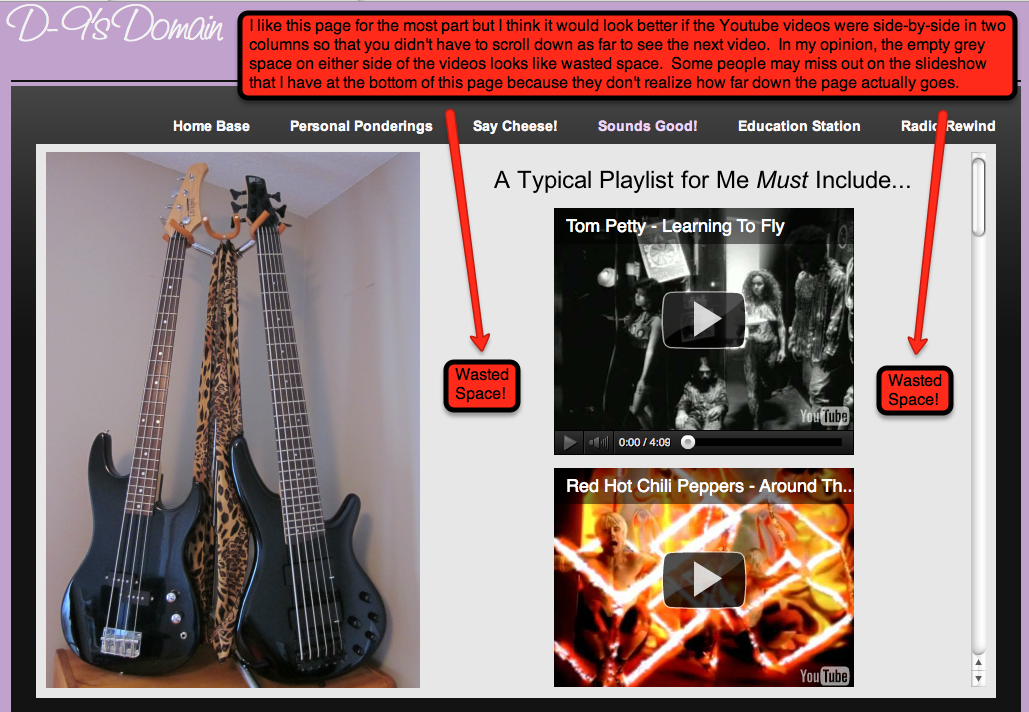
 RSS Feed
RSS Feed