Google Play was one of the first services I played around with - it's basically a one stop shop for books, music, movies, applications, and games. One of the problems that I have, now that movie rental places like Blockbuster have closed and music stores like HMV are slowly becoming obsolete due to the digital age we live in, is that I can't always find certain movies on our Apple TV or Netflix nor can I find all the songs I want on iTunes, so Google Play is another place to check for the titles I want. I have to say that Google Play's Music Tour Page is probably one of the most fun pages I've come across on the web. It's got this musical rainbow toolbar that I scrolled over (and over) for probably a good hour (off and on) today.
Google News is a really good resource, in my opinion, because it allows you to search for news stories from a variety of sources. If I don't hear about an event until a few days after-the-fact, I sometimes can't find the stories/transcripts from certain media sites (i.e. CTV, Leaderpost, etc.) By using Google News, I think my chances of finding the information I want will be better because you can really refine your search by using categories and by searching different archives. Google News will also be beneficial for research papers because news stories usually contain statistics and personal interviews.
Google Spreadsheets - I have used Google Documents before for various group projects because it's a great way to collaborate but I have never attempted to create a spreadsheet. Thanks to Michael Wacker, I learned that you can create all kinds of educational and interactive spreadsheets by adding gadgets to them, like locator maps, pie charts, word searches, and more. Here's a word flashcard gadget that I made using a spreadsheet - part of my background is Swedish, so I used Google Translate to look up technology-related words in Swedish. Then I created two columns in Google Spreadsheets and highlighted them - one for English words and one for Swedish words - and went "insert --> gadget --> flashcard" and the flashcard was set up to use the words that I had typed into each column. This gadget would be great to use with kids who are learning new vocabulary words.
Google Forms - Google Forms helps you create surveys/questionnaires so that you are better in-tune and/or connected with your audience. And once you make a survey, you can embed it onto your page and Google compiles the results into an easy-to-read spreadsheet. I created a survey on Google Forms earlier this week that asks people what they think of the look and layout of my site. I thought that by creating this survey, I would be able to get some really good feedback and adapt my site based on the comments I received (I am always worried that my site doesn't look as nice as some of the other ones I've seen.) However, only one person answered my survey (thank-you to whoever you are!) What he/she said was that my homepage looks too busy and that I should add Flickr to my site, so I am going to take that advice and edit some of the elements on my site so that it is more eye-friendly. Here's my survey again just incase you decide to help a sister out!
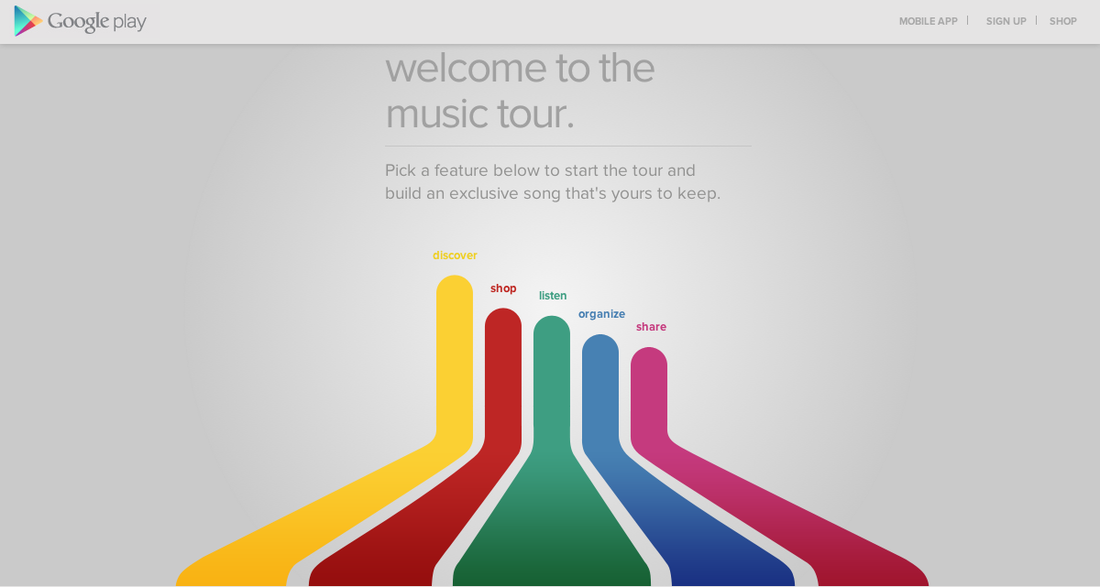
 RSS Feed
RSS Feed